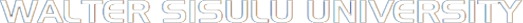RESEARCH SUPPORT
As an institution committed to teaching and training, Walter Sisulu University makes a wealth of resources available to students and employees. These range from training, electronic databases, as well as other sources such as SA theses and dissertations, and guidance on copyright.
ASK US
Please contact the following library staff members for your reference and information needs:
Business, Management Sciences and Law
Faculty Librarian
Mr M Badi Butterworth Library 047 401 6278
Information Librarian
Ms B Bingwa Sasol Library 047 502 2308/978
Law and Postgraduate Studies
Ms L Tole Sasol Library 047 502 2978/1950/1930
Information Librarian
Mrs L Ngwendu College Library 043 702 9261
Information Librarian
Ms T Mpeta Zamukulungisa Library 047 501 1433
Information Librarian
Mrs N Dukada Zamukulungisa Library 047 501 1433
Information Librarian
Mr Z. Mapukata Potsdam Library 043 708 5306
Information Librarian
Ms Noncedo Nonkotamo Potsdam Library 043 708 5478
Information Librarian
Ms Phumeza Mpambani Cambridge Library 043 704 4828
Campus Librarian
Mrs P Mosoang Masibulele Library
Information Librarian
Ms Nozuko Matiwane Butterworth Library 047 401 6000
Education
Faculty Librarian
Mr T Mabuto Sasol Library 047 502 2315
Information Librarian
Ms T Mpeta Zamukulungisa Library 047 501 1433
Information Librarian
Mrs N Dukada Zamukulungisa Library 047 501 1433
Campus Librarian
Mrs P Mosoang Masibulele Library
Health Sciences
Faculty Librarian
Mrs V Mjoli Health Sciences Library 047 502 2322
Mrs E Mavume Health Sciences Library 047 502 2322
Science, Engineering and Technology
Faculty Librarian
Ms N Ntsiko Potsdam Library 043 708 5279
Information Librarian
Mr S Mzamo Chiselhurst Library 043 709 4026/57
Information Librarian
Ms L Ngwendu College Library 043 702 9261
Information Librarian
Ms Phumeza Mpambani Cambridge Library 043 704 4828
Faculty Librarian
Mr M Badi Butterworth Library 047 401 6278
Africana and Special Collections
Mrs V Lusu Sasol Library 047 502 2382
REFERENCE TECHNIQUES
Harvard Referencing Style
Harvard Referencing Guide
Harvard System
How to cite references : Harvard style
Vancouver Referencing Style
Vancouver Referencing Style : Quick guide on how to use it
Vancouver Referencing Style
Citing and Referencing
REFERENCE MANAGER: ENDNOTE
 This software is an Electronic Reference or Bibliographic Management tool. It is an online bibliographic database that searches and retrieves the references directly from EndNote.
This software is an Electronic Reference or Bibliographic Management tool. It is an online bibliographic database that searches and retrieves the references directly from EndNote.
It specialises in storing, managing and searching for bibliographic references in your private reference library.
It assists researchers and students to keep track of all documents, books, articles, theses, dissertations, workshop proceedings as well as conference papers that have been consulted during the searching process of your assignment or research topic. It organises images, arts, tables and equations.
It also assist with in-text citation and compiles reference lists whilst you are busy writing your paper.
Therefore, by the time you finish writing your paper the reference list is already compiled.
It is a valuable all-in-one tool that integrates the following tasks into one program:
• An online search tool – it provides a simple way to search online bibliographic databases and retrieve the references directly into EndNote
• A reference and image database – it specialises in storing, managing, and searching for bibliographic references in your private reference library
• A bibliography and manuscript maker – it formats citations, figures, and tables in Microsoft Word
• A Cite-While-You-Write feature is included.
Tutorials
• EndNote Training (https://www.youtube.com/user/EndNoteTraining)
Instructions for downloading the software
Download for Windows
• Click on http://dsl.intra.wsu.ac.za/public/Utilities/EndNote_Install.zip
• Click “Save File” to download the zipped file, (approx 82mb).
• Once downloaded, Extract (right click on .zip file and extract) the Files and save it into a new folder (for example, desktop).
Install for Windows
• Close MS Office applications (Word, Outlook & PowerPoint).
• Double click on the msi installation file.
• Click Run, follow the prompts “Next” and accept “License agreement” and select “Typical” Installation.
You are now ready to start using your Endnote X7 Software from the All Programs folder (create an EndNote icon for your Desktop or Start bar).
Please contact the ICT Service Desk if you need assistance to install the software.
DEPARTMENT OF EDUCATION: ACCREDITED JOURNALS
Accredited journals are research publications recognised by the Department of Education(DoE)
Click here to see a list of the South African accredited journals.
LIBRARY TRAINING WORKSHOPS
To assist you with the effective use of any higher education library, we devote time to in-house orientation programmes for all first year students until June of every academic year.
As a follow-up to these orientation programmes the library conducts ongoing Information Literacy skills training that will help you to easily navigate the information environment. For your academic survival as a learner in a higher education institution, the following training sessions are available:
• General orientation
– Library tour & arrangement of Library material
– Introduction to the available services & resources
• Online public access catalogue (OPAC)
– Locating items available in the Library
– Creating a Login in order to renew & view items borrowed from the Library and access library resources from off-campus
• Assignment writing
– Guidance on how to write an assignment
• Basic and advanced internet skills
– How to use the Internet effectively for information retrieval
• Electronic databases
– Training on using the following electronic databases: Emerald, EbscoHost, SABINET, Legal Info, Science Direct, ProQuest Central, Nexus, Access Engineering, Access Science, for example.
Academic staff and students may book to attend any of the above sessions at any Information Desk in the Library.
INFORMATION LITERACY TRAINING
Information Literacy (IL) is a set of skills requiring individuals to recognise when information is needed, and have the ability to locate, evaluate and use information effectively. It is an academic support programme which promotes quality information services to support teaching and learning to all disciplines of learning within WSU. Click here for the Library tutorial.
Butterworth Campus
Information Literacy Champion
Mr M Badi 047 401 6258
Teaching Information Literacy to B.Ed 1 (EMS) and B.Ed 1 (Technical) students in the school of IPET (Initial Professional Education of Teachers)
Do ad hoc training to all the faculties/departments at the Ibika Campus.
Buffalo City Campus
Information Literacy Champion
Mr L Mnapu 047 708 5478
Do ad hoc training to all the faculties/departments at the Buffalo City Campus.
ELECTRONIC DATABASES
Off-campus(remote) access to the databases: Current WSU members only
Off-campus (remote) access to the Library’s electronic resources is restricted to WSU users only, provided they have registered at the Library for the current year. For the complete WSU electronic databases list, click here.
For off-campus access you will need to have your staff/student barcode number, which appears on your staff/student card and a PIN which you will set up.
Set up a login and PIN on My Library Account
AFRICANA AND SPECIAL COLLECTIONS
Africana and Special Collections are housed on the ground floor of the Sasol Library building at the Mthatha campus.
Africana and Special Collections have different collections:
– Rare books
– Theses and dissertations
– University archives from 1976 to date
– Pamphlet collection
– Broster collection (Xhosa beadwork)
– Cultural artifacts
– Statues and busts of South African political leaders, for example, Oliver Tambo, Walter Sisulu and Chris Hani
– Late Prof Mafeje’s donation
– Moravian Church-early missionary records.
 RESEARCH COMMONS AT POTSDAM LIBRARY
RESEARCH COMMONS AT POTSDAM LIBRARY
This facility offers technology-enabled spaces in which Postgraduates and Staff can have access to cutting-edge library research resources, conduct research, and collaborate with one another. With this new facility the Library and Information Services (LIS) is trying to assist researchers at the University in becoming more creative and productive.
 There is space for consultation where Librarian/s can meet with individuals and small groups to provide more specialised assistance with regard to information retrieval.
There is space for consultation where Librarian/s can meet with individuals and small groups to provide more specialised assistance with regard to information retrieval.
Displays in this area will feature revolving exhibits and will showcase the latest print journals and research material.
Contact Ms N Ntsiko for further details.
PHOTOCOPYING AND COPYRIGHT
The Copyright Act 98/1978 governs the making of copies or other reproductions of copyrighted material.
• Photocopying or reproduction is not to be used for any purpose other than private study or personal use.
• The library reserves the right to refuse any request for a copy should the execution thereof be viewed as violation of the Act, or where the item may not be copied for a particular reason.
Quick-links
Library membership
Library training Workshops
Off-campus remote access
SA theses and dissertations
Africana and special collections
Photocopying and copyright
WSU referencing techniques
E-databases
Online public access catalogue
Mobile library catalogue
About ECSECC
ECSECC resources
Google Scholar
Past Examination Papers
Library home